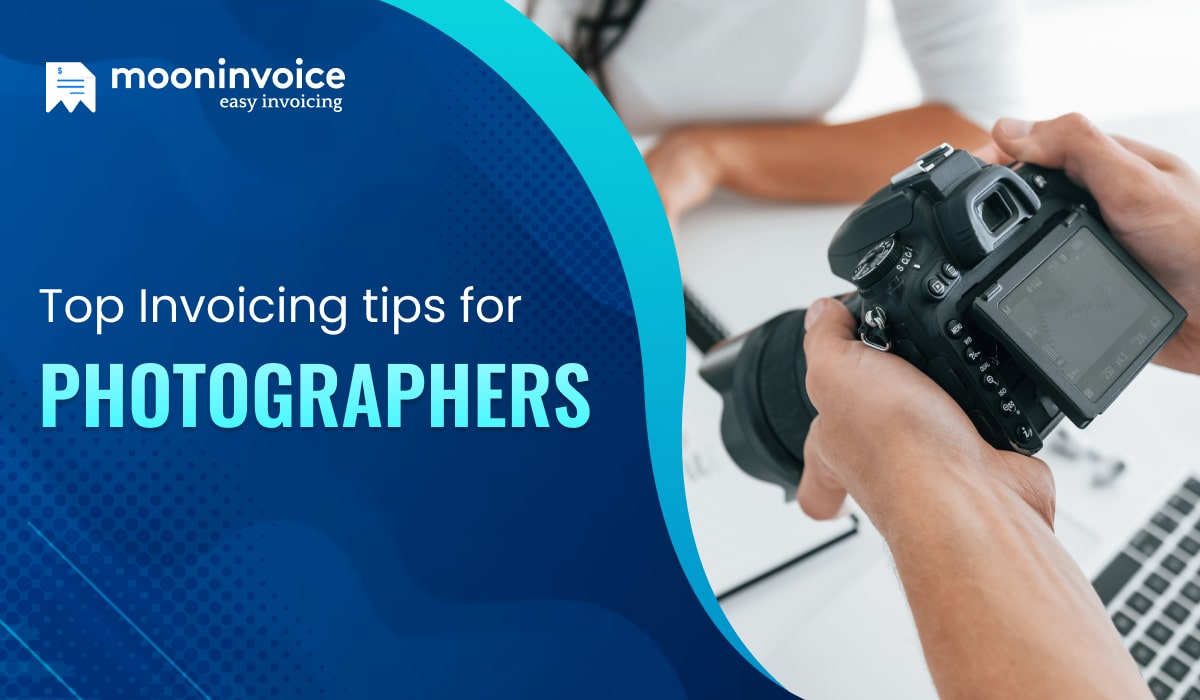Creating an invoicing Android app for photographers can be a great idea to help them manage their finances and streamline their business operations. Here's a basic outline of features and considerations you might want to include in your app
1. User Authentication and Profiles:
- Allow photographers to create accounts and log in securely.
- Store their profile information, including contact details and business information.
2. Client Management:
- Enable photographers to add, edit, and store client information.
- Attach client details to invoices for accurate billing.
3. Invoicing:
- Create a user-friendly interface for generating invoices.
- Include options for customizing invoice templates with their branding.
- Allow photographers to add line items, descriptions, quantities, and prices.
- Automatically calculate totals, taxes, and discounts.
- Enable digital signatures and payment options.
4. Expense Tracking:
- Provide a way for photographers to track business-related expenses.
- Allow them to categorize and attach receipts to expenses.
- Generate reports to help with tax deductions and financial analysis.
5. Payment Integration:
- Integrate with popular payment gateways (PayPal, Stripe, etc.) for online payments.
- Enable photographers to send payment reminders to clients.
6. Notifications:
- Send notifications for overdue payments, upcoming bookings, or important updates.
7. Calendar Integration:
- Sync the app with the photographer's calendar to manage bookings and shoot schedules.
8. Reporting and Analytics:
- Provide insights into their business performance with charts and graphs.
- Show income, expenses, and profit/loss over time.
9. Backup and Sync:
- Implement cloud storage or synchronization to ensure data is safe and accessible across devices.
10. Tax Preparation:
- Offer tools to help photographers prepare for tax season by providing necessary financial data.
11. Customer Support:
- Include a customer support feature to assist photographers with app-related issues.
12. User Interface (UI) and Experience (UX):
- Design an intuitive and visually appealing interface.
13. Security:
- Implement strong security measures to protect sensitive financial and personal data.
14. Marketing and Promotion:
- Provide a platform for photographers to showcase their work and share their portfolios.
15. Updates and Maintenance:
- Regularly update the app to fix bugs.
Remember that this is just a basic outline, and you can expand on these features based on your target audience's needs. Before developing the app, it's crucial to conduct thorough market research, gather feedback from photographers, and possibly consult with professionals in the field to ensure your app meets their specific requirements.